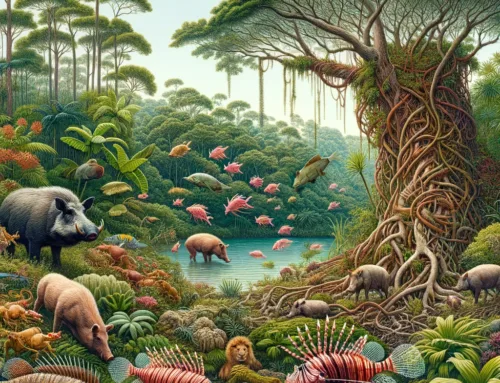Dangerous Zero-Day Vulnerability found in Google Chrome
Hello,
Are you a Google Chrome browser user? Be alert!
Earlier today, a DANGEROUS Zero-Day Vulnerability was found in Google Chrome.
Google Chrome’™s Desktop Engineering and Security Lead, John Schuh tweeted :
‘œAlso, seriously, update your Chrome installs… like right this minute.’
If you’™re using Google Chrome on Windows, Mac or Linux please update it immediately by following the steps listed below.
This is the only way to secure yourself from the massive potential threat.
How to update your Chrome to the latest version:
Step1. In your Google Chrome browser type in :
chrome://settings/help –> About Google Chrome
Step2. You will see the following if your update was downloaded and is ready to install
Click ‘œRelaunch’ to apply the update
This is what you should see if it has successfully updated and you’™d be safe from the vulnerability.
Make sure that the version reads 72.0.3626.121
Please share this email with your family, friends and colleagues immediately and ask them to update their chrome browser to the latest version. Make sure they are all safe and secure!